
Keyword research is SEO 101 — identifying opportunities via keyword research that will drive traffic to the pages you’ve created.
These pages represent SEO opportunities. If you can further optimize these pages with keywords and secure a few good links, you’ll be able to drive considerably more relevant and qualified traffic to your website and make more money from search.
Keyword research is the process of discovering how people — your customers — find what they’re looking for when they use search engines. By learning how your target market searches for what you’re offering, you can better optimize your site to help them discover you. Your customers are already looking for you, so give them a hand.
This process will show you how to find keywords that drive some search traffic to your website, but could drive significantly more with targeted SEO and link building. Specifically, I’ll show you how to find keywords your website already ranks for, but not well enough to secure the traffic it deserves.
Let’s jump in.
STEP ONE: Enter the Domain into SEMrush
To get started, head into SEMrush’s dashboard. In the left-hand column, click overview. To the right, you should see a text box where you’ll enter your domain URL.
After you enter your website’s URL, you’ll arrive at the dashboard. The dashboard will show a variety of relevant information about your website’s performance in search. You’ll see information about:
- Organic and paid traffic growth
- Top organic keywords
- Competitors
- Top paid keywords
- Backlinks, and more.
If you’re just beginning your site assessment, take time in SEMrush to familiarize yourself with the performance and history of your website.
STEP TWO: Review Top Organic Keywords
Now it’s time to identify your top organic keywords. These are the keywords people use in search to find your site.
In the main SEMrush dashboard, click into the “Top Organic Keywords” dashboard — either by clicking in the general dashboard or by choosing “Organic Research” from the left menu navigation bar. This will take you into the positions tab of the Organic Research dashboard.
Here, you’ll find a list of the keywords and phrases your website ranks for in search. SEMrush automatically filters these by the percentage of traffic the keyword accounts for — keywords that are driving the most traffic to your website appear at the top of the list.
Branded traffic — traffic generated by the brand name of your company — might make up a good portion of the top keywords. If your company already has a healthy reputation and great product, your audience will be seeking you out by your brand name.
You’ll also find other search terms that you rank for in this list. A quick scan of the list will help you find out which product or industry-related keywords your customers are using to find your website.
Look for the highest volume keywords that your page is currently ranking for. If you’re close to ranking on page one, these could represent huge traffic and revenue opportunities.
STEP THREE: Keyword Search Volume
Step three begins with sorting your keyword list by volume. Volume represents the number of times people search for a given keyword each month.
In SEMrush, click the down arrow next to the word “Volume.” This will sort the list by top-searched keywords in Google US, per month.
It’s important to disregard the irrelevant or overly competitive keywords that show up in this list. While these keywords can present good opportunities for increased traffic to your website, don’t forget your actual goal: revenue.
You want the people who arrive on your website to be searching for what you have to offer. If you rank for overly-competitive or irrelevant keywords, it can create a bad experience for users searching for those keywords, and it won’t result in new sales for you. You’ll have a much better result if you target search terms that match what you have to offer your customers.
This list might show that you currently rank for a variety of keywords that are broader than the ones you’re already targeting on your site. These keywords represent SEO opportunity to improve your page rankings and traffic, and therefore the revenue of your website.
It starts with recognizing the opportunity.
Using this list of organic search keywords, you’ll find opportunities where you deserve to rank, but haven’t quite reached the first page in the search results. These opportunities can lead to more search traffic, but to get that traffic, you’ll need to invest in further optimization.
STEP FOUR: Filtering Organic Keywords
Now, you’ll use advanced filters in order to find keywords that match specific criteria — keywords that have high search volume with current rankings on page two or beyond. This process will help you discover keywords that have both tremendous search volume and that your site already ranks for.
While we’re analyzing the results and opportunity we also want ensure the pages:
- Have the opportunity to improve with targeted on-page SEO.
- Lack proper internal link structure, which can improve link equity.
- Serve as a linkable asset—another website would be willing to link.
At the top of the organic keyword list, you’ll see a “Filter by keyword” search bar. Locate and click the “Advanced filters” link next to this search bar. Once the advanced filters appear, click the middle button “Keyword” and select “Pos.,” which stands for "position."
You’ll want the first button to be “Include” and the third to be “Greater than.” Go ahead and enter “7” into the textbox in the form — this will return keywords and pages where your website ranks lower than position seven. Now click “+Add one more.” In this next filter, select “Pos.” in the center button again and choose “Less than” for the third button. Enter “50” in the text box.
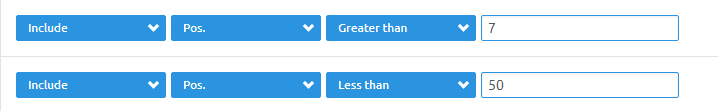
Using these filters, you’ll ensure you’re finding important keywords that your website is already ranking for, but not as well as it could.
As simple as that, you now have a list of the most opportune pages and keywords for your website. You'll need to prioritize this list according to existing on-page optimization opportunities, and how likely the pages are to earn links.
If you can improve any of these pages with optimization to rank on page one, there’s a significant chance of increased traffic from web searches that is directly relevant to your website.
For a more in-depth guide to conducting keyword research, check out this new comprehensive Keyword Research Guide by Page One Power. It covers all the basics of keyword research, from start to finish.

