Link builders are often subjected to that rare feeling of hitting the end of the internet. As impossible as it is to believe, if you spend enough time building links—particularly within a narrow industry—you’ll eventually feel as if you’ve found (and contacted) every website of worth.
For today’s tutorial I want to demonstrate an oft-underused avenue of link prospecting: social media. Specifically, Twitter.
Link builders are often subjected to that rare feeling of hitting the end of the internet. As impossible as it is to believe, if you spend enough time building links—particularly within a narrow industry—you’ll eventually feel as if you’ve found (and contacted) every website of worth.
For today’s tutorial I want to demonstrate an oft-underused avenue of link prospecting: social media. Specifically, Twitter.
It’s 2015, and social media makes up an important pillar of the web. Any website that is actively engaged in building an industry presence needs social media. And as these sites build a brand on social, they’ll regularly drop links to their site, as well as other authorities within their industry, making it simple and easy to find new worthwhile websites.
Altering the approach is the only thing to do when you hit the end of the net. And there are a few good ways to quickly and easily find socially active sites which just might be a great link partner.
So without further ado, here’s how to use Twitter for link prospecting.
Step One: Find Popular Hashtags
For this Tutorial I’ll use a gardening supplier website as the example. And, since the only way to begin is by starting at the beginning, I’ll lead with determining which hashtags are both popular and relevant to my example garden supply site.
Typically, popular hashtags will be head terms relevant to your industry. For Linkarati I’d look at #linkbuilding and #SEO. For a drone website I’d use #drone #droneweek and #droneaware.
If you’re not sure which phrases are most important to your industry, I’d recommend identifying search competitors and monitoring which hashtags they use in their everyday social life. Using ubersuggest can also help you identify a large list of keywords, which you can then check in Hashtags.org to determine usage.
For my gardening supplies website, I’ve determined a few relevant hashtags:
- #gardening
- #garden
- #gardenchat (a Twitterchat for garden enthusiasts)
- #organic
- #flowers
- #plant
- #plants
- #veggies
- #gardendesign
Not all of these will return perfect results, but it’ll give me a quick list of solid social profiles worth examining. That should be enough to get started.
Step Two: Searching Twitter Accounts
Next jump onto Twitter and search for the relevant and popular hashtags. I’ll start with the most obvious, #gardening.
I plug the hashtag into Twitter’s search bar:
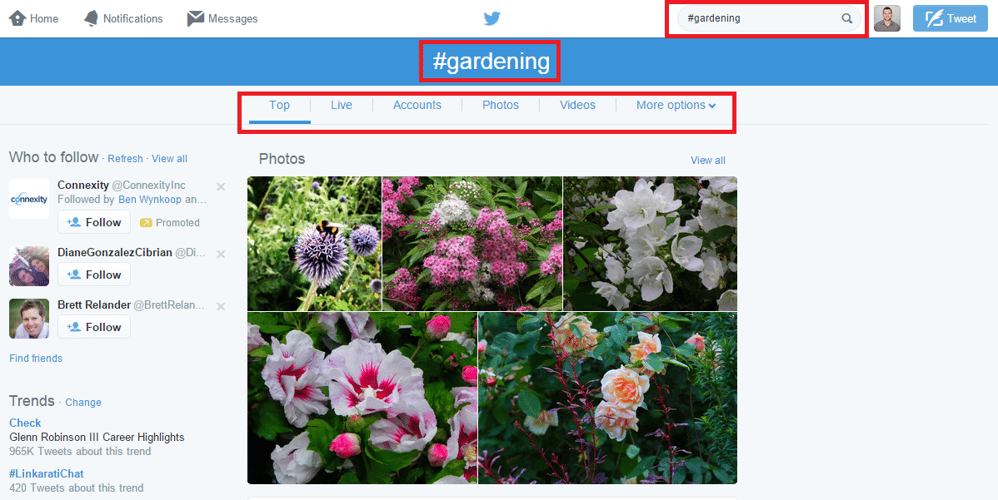
The search bar and the filter options have been highlighted immediately below.
I recommend moving away from “Top” over to “Accounts”, since I’m looking for accounts tied to the hashtag, as opposed to people one-off tweeting the hashtag. Basically, “accounts” will be more relevant for my purpose of link prospecting.

This stream will load around 100 results, most of which I’ve found to be relevant and promising, although there will of course always be dross to shift through.
~100 relevant websites and link prospects in ~30 seconds. Not bad, eh? And that’s but one hashtag – I have nine to work with, although they’ll be less popular and relevant.
Let’s look at how else Twitter can help.
Step Three: Twitter Advanced Search
After going through popular hashtags and checking top profiles, it’s time to move to Twitter’s shiny new advanced search. Scroll back up to the top of the stream and click the “More options” filter, then click “Advanced search”:

This will take you into Twitter’s Advanced search page:
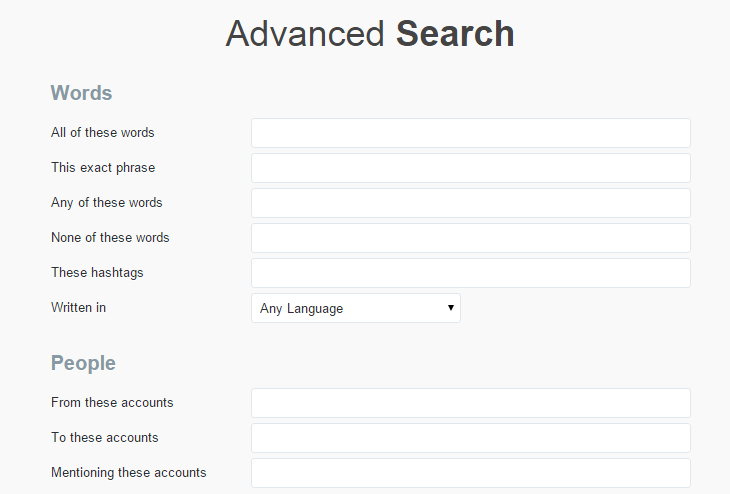
There are a variety of filters embedded in advanced search:
- Based upon words:
- Exact match
- Exact phrase
- Multi query
- Query exclusion
- Multi-hashtag
- People
- Place (location) dependant
- Date
- Includes:
- Tweets with :)
- Tweets with :(
- Tweets with ?
- Retweets.
Time to apply a wee bit of SEO creativity to ferret out a few good searches which will return solid sites worth prospecting.
Let’s start with the obvious – we’ll throw our head terms into the exact match (all of these words) search. We’ll also add the word “site” since we’re looking specifically for social profiles attached to gardening websites.
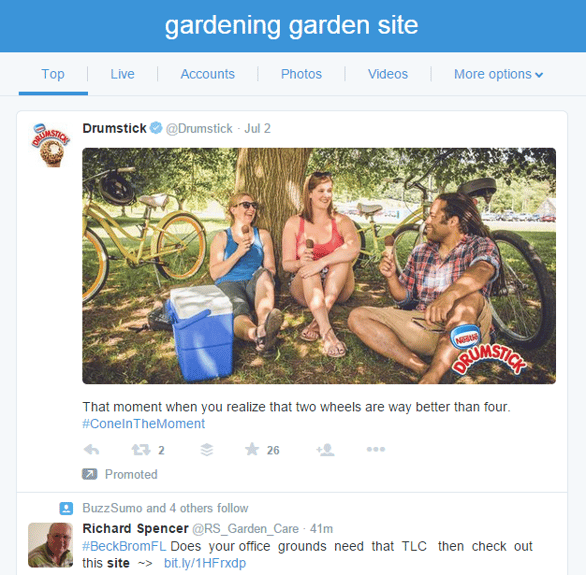
I’d recommend actually taking a few moments to scroll through the “Top” filter this time. There are quite a few relevant results worth prospecting:

After taking a moment to prospect through top tweets flip over to accounts again:
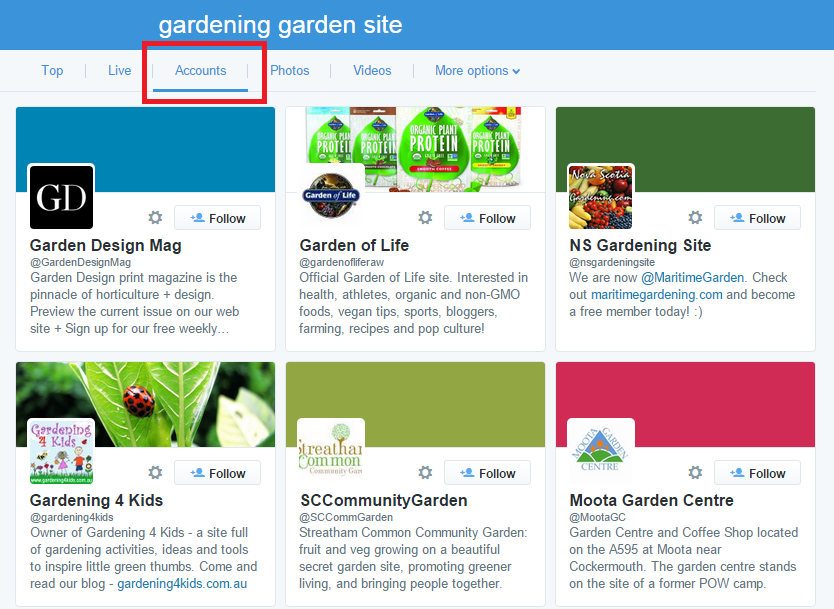
Once again there should be a nice list of new sites worth examining.
Here are a few other advanced searches that will return social profiles relevant to my garden supply website:
- garden gardening recipe OR article OR design
- site OR supplies OR supplier OR save OR shop #gardening OR #garden
- #organic OR #gardening OR #garden since:2015-06-01 until:2015-07-28
- gardening garden organic OR product OR tool
Apply creativity, vary the search string, and keep digging until the social profiles start repeating.
Bonus Step: Onalytica Beta and Followerwonk
As a bonus step, let’s take a look at a third party tools which can help you find influencers within your niche: Onalytica, and Followerwonk.
Jesse Stoler wrote an entire tutorial on how to use Followerwonk for link prospecting. I highly recommend you check it out.
For Onalytica, grab a piece of popular content in your niche to help you find social influencers. For my example (garden supplier), I’ll use this guide on Vegetable Gardening for Beginners.
Simply plug in the link into the link bar and Onalytica will return active social profiles relevant to the link:
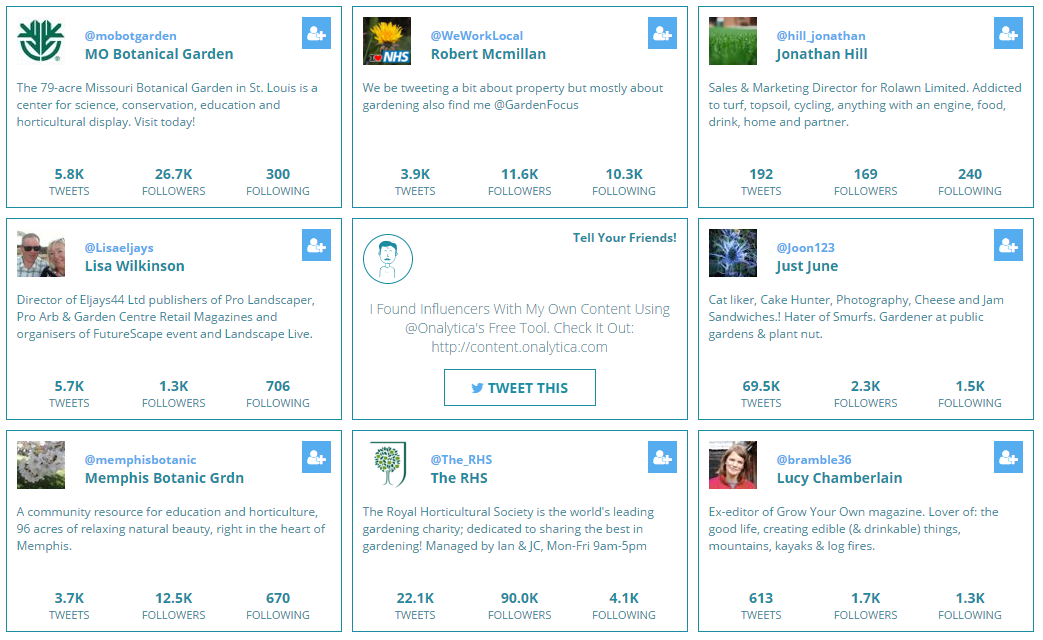
This should pull up a nice list of relevant, authoritative social profiles. I’d recommend checking both the sites attached to their profile as well as any website they commonly share.
Dig in and get prospecting!
Recap
It’s surprisingly easy to hit the end of the internet after enough time link prospecting. When I begin to feel the prospecting fatigue set in, I immediately switch gears and prospect in a new method.
Twitter has recently introduced advanced search, as well as additional filters allowing you to look specifically at profiles. Both features have greatly improved the ease in which a link builder can dig through Twitter for link prospects.
There’s no magic to link prospecting – just dig in and stay tenacious. Use advanced search strings to ensure the most relevant, useful results.
It’s 2015, and nearly every worthwhile site will have some presence on social media.

