
Local search is bigger than ever before. With the increasing number of “near me” searches on Google, we are still seeing continued growth in traffic from Google My Business. In this example below, the number of visits to the business website from their Google My Business listing, has more than doubled over the last two years. Businesses often ask what they should be focusing on to maximize their exposure on Google, so I’m going to list out some of the practical things every small business should be doing.

Focus on getting reviews on Google.
According to a Local Consumer Review Survey conducted by BrightLocal, consumers read an average of 10 online reviews before giving their trust to a local business. Additionally, 91% of 18-34 year olds trust online reviews as much as personal recommendations. By and large, we have seen tremendous growth in the average number of reviews acquired by businesses. According to a study by Nifty Marketing, the average number of reviews for a law firm on Google My Business jumped 65% between 2016 and 2018. If you’re wondering how many reviews you should aim for, Whitespark has an awesome tool that will tell you the target number of reviews a business in your industry should have, as well as the number of reviews acquired by your biggest competitor near you. We use a tool called GatherUp to automate our review soliciting process. Google also has a free tool called Short Name for Google My Business that will give you a shorter URL to use when sharing your listing with customers wishing to leave a review.

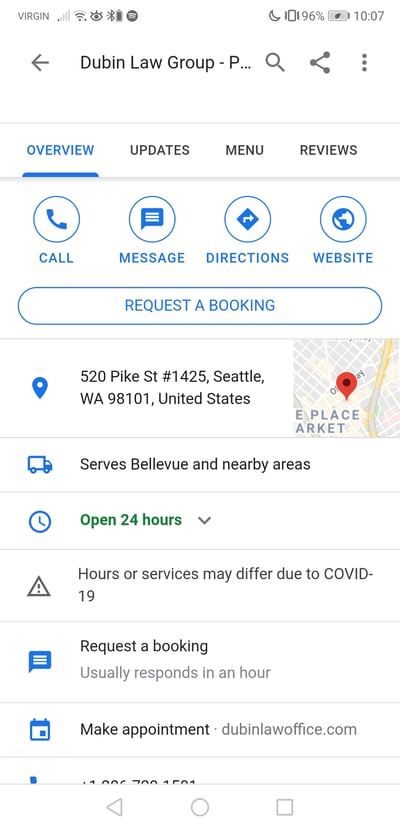
Utilize GMB Messaging.
Google My Business has a feature called Messaging that works similarly to Facebook Messages. Activating the feature causes a “Message” button to appear on your listing on mobile devices. When a user clicks it, they are taken to a direct message screen that you can use to chat in real time. These messages are delivered to the business owner through the Google My Business app. In order to utilize the feature, the app needs to be installed on your phone and push notifications enabled so you get the messages in real time. Your response time to the messages is published on the listing.
Make Use of Google Posts.
Google Posts is a feature that allows a business to push an update live in the search results. By default, posts stay live for seven days before disappearing, but you can get around this by utilizing the Event post feature to specify the number of days you want it to stay active. To get the best results from Google Posts, you should make them highlight your business’s Unique Selling Proposition (USP). We find that posts perform much better when they list photos of, say, company-earned awards instead of generic stock photos.

Set up GMB Products.
Google My Business has a section that business owners can use to list images and descriptions of their products—and not just for tangible products, either. We suggest that even service-based businesses list what they have to offer. In this example, we utilized the Products section for a real estate agent to highlight some of the properties they were selling. The Products feature is highlighted prominently in the Knowledge Panel and even shows up above the section for Posts.

Google My Business is an ever-evolving product and is constantly releasing new features and updates. To keep track of recent changes, visit our list here which gets updated weekly.

