Hello and welcome to this week’s Tutorial Tuesday. My name is Tony Randall and I work day-in, day-out to build links that matter.
Today I wanted to share a process I created to help improve my efficiency with BuzzMarker and link prospecting.

Almost daily, I run into the problem of having to manually copy and paste each site into my browser's address bar to evaluate each website to determine if it is a possible link opportunity. This happens when I find a resource page containing a list of unlinked websites, when downloading competitor backlink reports in a spreadsheet, and many other possible scenarios. Regardless of the situation, this has been a pain for many, and there has to be an easy solution, right?
Yes, there is!
Today I'll share a method I've used to quickly create a prospecting list in BuzzStream with a list of unlinked URLs. I have used this method to evaluate nearly a hundred websites in BuzzStream in just a few minutes.
Preparing a Prospect List
In order to change your URLs from unlinked to linked (which improves your efficiency with BuzzMarker), you’ll need these two websites:
- Linkmator
- The Alphabetizer
You will also of course need a BuzzStream account.
Step One: Identify our List of Unlinked URLs.
First, let’s say we have a long list of sites we want to add to BuzzStream.
These may have come from a resource page where a lazy webmaster has not added the proper code to make the links clickable, or maybe they come from a downloaded backlink spreadsheet from an SEO tool like Majestic.
Regardless of their origin, we have a list of unlinked URLs that we would like to evaluate as possible targets.
- http://www.google.com
- http://www.bing.com
- http://www.startpage.com
- http://www.mamma.com
- http://www.yahoo.com
- http://www.excite.com
- http://tangos-empanadas.com/
- http://www.robmoore.com
- http://twitter.com/RobIsAnxious
- http://www.starbucks.com
- http://www.mylittlepony.com
- etc….
Step 2: Convert Unlinked URLs Into Useable Code
Copy your list of links and paste it in the top form of this site: http://www.linkmator.beren.net/
The result will look like this:
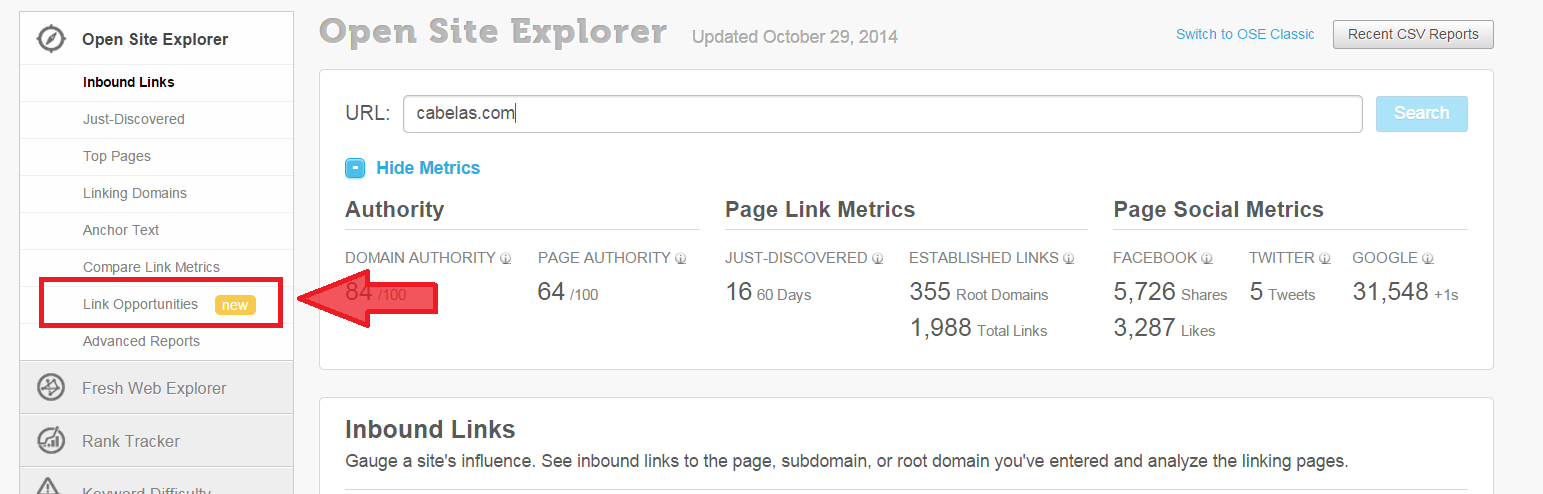
Step 3: Creating a Web Page BuzzStream Can Crawl
Next we need to create a web page that BuzzStream can crawl to detect our links. Now it’s time to copy / paste our generated links into the next website, http://alphabetizer.flap.tv/index.php.
When you click “Save To URL” you’ll get a pop up that looks like this, with your generated URL and clickable links. Click that.
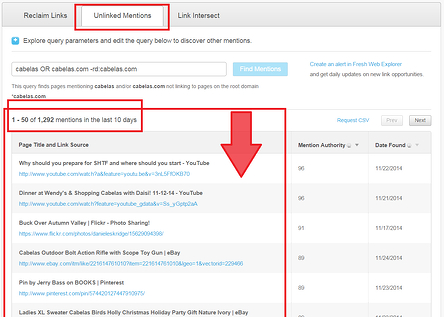
Step 4: Creating a Prospecting List in BuzzStream
After we've pasted our links and clicked the URL provided, we will then come to a web page that looks similar this:
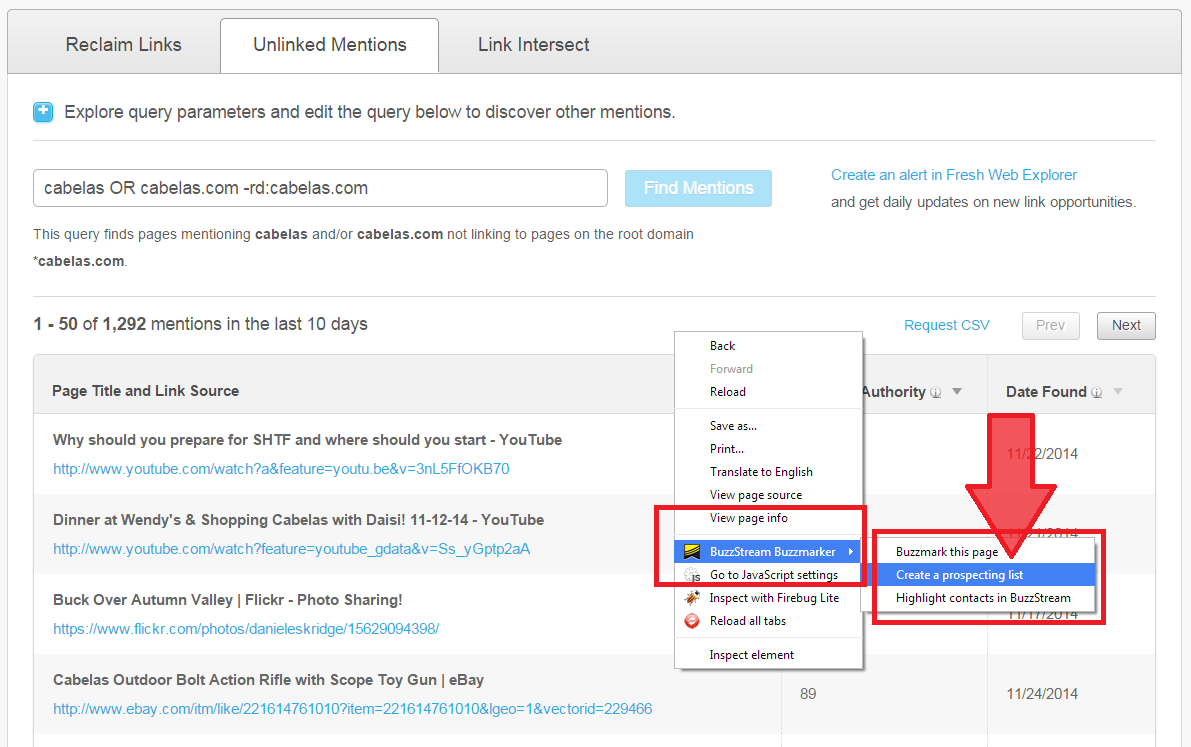
Right click anywhere on the screen and navigate to:
(Right click) > BuzzStream BuzzMarker > Create Prospecting list
BuzzMarker will pop up with a list of these sites. Now you’re ready to start prospecting.
Step 5: Prospecting
Now it's time for the fun part: prospecting with BuzzMarker.
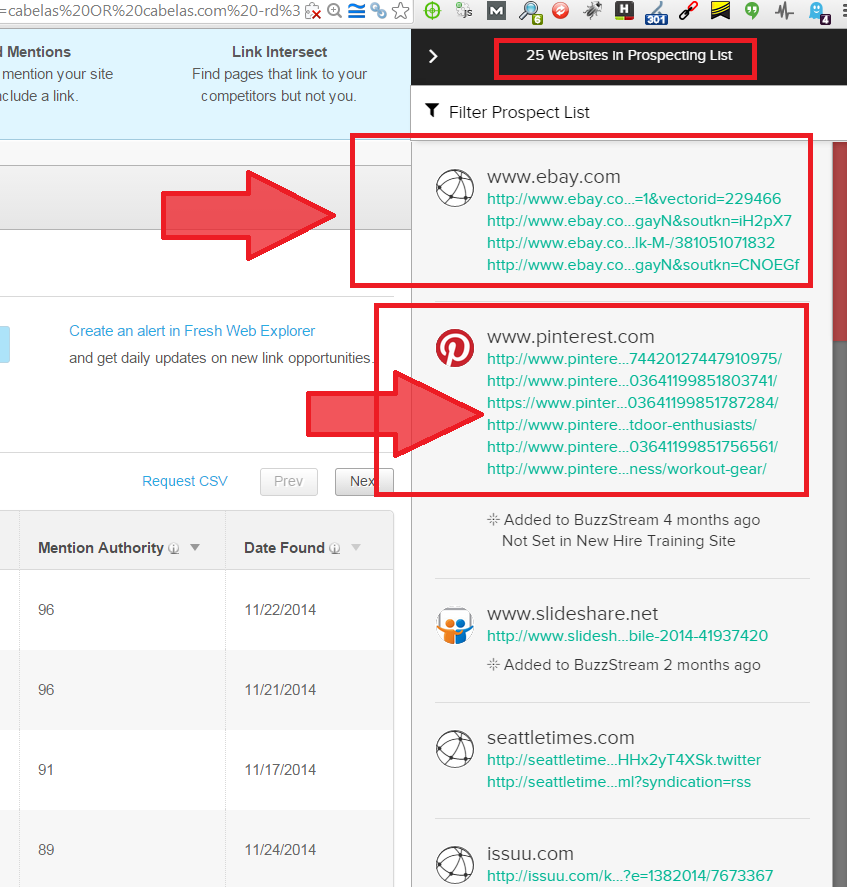
You can quickly navigate between your list of sites using the BuzzMarker interface at the bottom of your screen to determine if you want to target them for links. Here’s what it looks like:
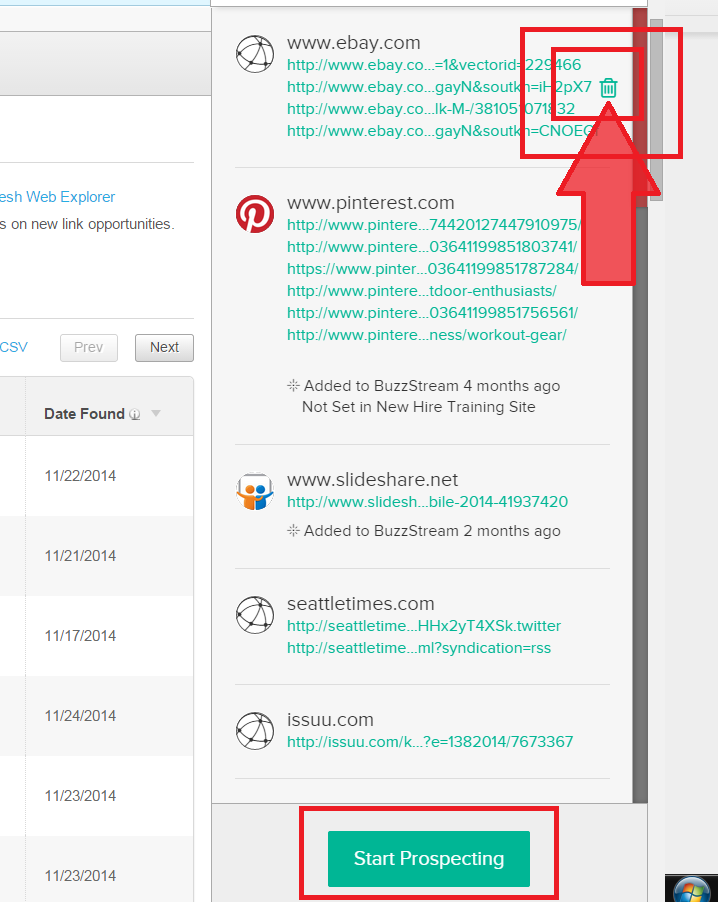
Conclusion
That should be everything you need to start quickly creating a prospecting list in BuzzStream starting with a list of unlinked URLs. I hope this helps you become more efficient with your site finding and subsequently prospecting. If you have any questions please leave them below!

