What's a SERP?
Search Engine Result Pages (SERPs) are the webpages that search engines display after a searcher inputs a question or query into their platform.
Table of Contents
Understanding Search Engine Result PagesThe Definition of SERP
Google Search Results Pages Versus Other Search Engines
The Different Features of SERPs
Organic Results
Sponsored Reults or AdWords
Featured Snippets
Knowledge Cards and Panels
Related Questions
Reviews
Image Packs and Videos
News Results
Shopping Results
Location-Specific Results
Journals and Educational Texts (Google Scholar)
How Can You Influence SERPs?
Understanding Search Engine Result Pages
When you have a question, sometimes the best way to find an answer or solution is to simply “Google it.” With so much information readily available at a moment’s notice, how can you make sure your content stands out from the rest of the noise online? Thanks to search engine optimization (SEO) and its many technical facets, search engine results pages (SERPs) can work in favor of your business.
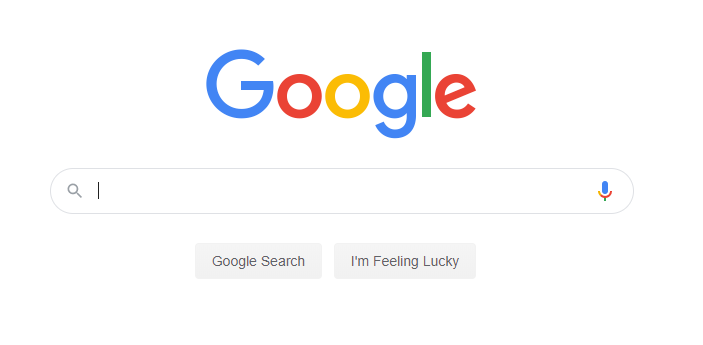
SEO isn’t a magical formula that allows you to manipulate or cheat the system and boost your results to page one of the SERPs — it’s a set of best practices that revolves around understanding how Google and other search engines qualify and quantify search results based on a searcher’s query.
The Definition of SERP
What is a search engine result page (SERP), anyways?
SERPs are the webpages that a search engine displays as a result of a searcher’s question or query.
If you ask a search engine “what is the fastest dog breed”, the resulting page is an example of a SERP. There may be a whole host of information on this page — not just the information that answers your question, but further information such as images of fast dog breeds, other related questions, blog posts about the topic, videos of running dogs, and much more.
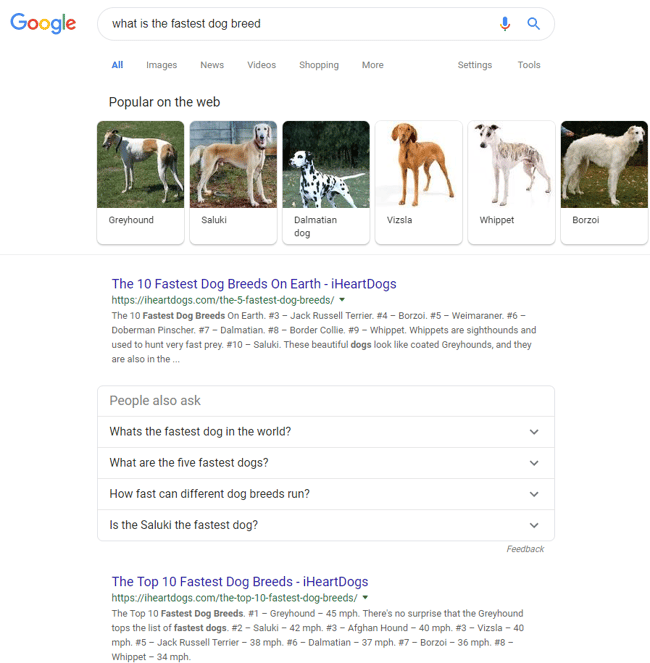
SERP results are determined by matched keywords, demonstrated authority on behalf of a site, and other key performance indicators (KPIs).
Typical website results will appear as a linked descriptor, with a URL below it, date (although not always dated), and a small description of what is on the site. These elements are known as the title tag and meta description (respectively).

However, SERPs may also include advertisements, knowledge graphs, or other unique features. As search engines have evolved over the years, so has their ability to determine the “best” results for any given query.
Google Search Results Pages Versus Other Search Engines
According to 2018 research from Statista, Google by far has the most market power, in terms of percent, of all searches performed online, with 63.1 percent (and 93 percent of all mobile searches). However, they’re not the only company that offers search on the web, even if they are the most prominent.
Other search engines include:
- Bing (Microsoft) at 24.3 percent;
- Oath (formerly known as Yahoo) at 11.6 percent;
- Ask, AOL, Duckduckgo, and other services at about 1 percent, respectively.
Google and Bing have been long-time competitors, and many marketers have wondered over the years which search engine works best for their business, or why their page may be the number one result on Bing, but not on Google. Algorithm differences and differing ranking factors often mean different results, depending on the search engine being used.
However, it’s important to remember that all of these services — no matter how many people use them, and although results may vary greatly due to the differing algorithms and various display differences between them — are all aiming for the same purpose: answering the searcher’s question to the best of their ability.
SEO Keyword Research
Read our comprehensive SEO keyword research guide to learn how you can get your web pages to show up higher in the SERPs.Link Building Guide
Check out our ultimate link building guide to learn how to earn powerful backlinks to empower your web content in search.The Different SERP Features
Every search engine is different in how it will categorize and display results to a searcher, but the majority of search engines do have features that are intended to answer the searcher’s question right on the SERP, without necessarily requiring the searcher to click on a result. This can be in the form of a knowledge card, image results, related questions, or some other feature type.
Google, especially, has a host of different features and snippets on their SERP pages, which all vary depending on the question being posed. Below are some of the most common features of SERPs, using Google as an example.
Organic Results
Organic results are a list of sites to visit that will answer a query. Anything that doesn’t have an “ad” label next to it is considered organic, as it doesn’t require search engine marketing (SEM) in order to rank on the SERP. Instead, keyword relevancy to the query, authority of the site, and other ranking factors will determine the order of organic results.
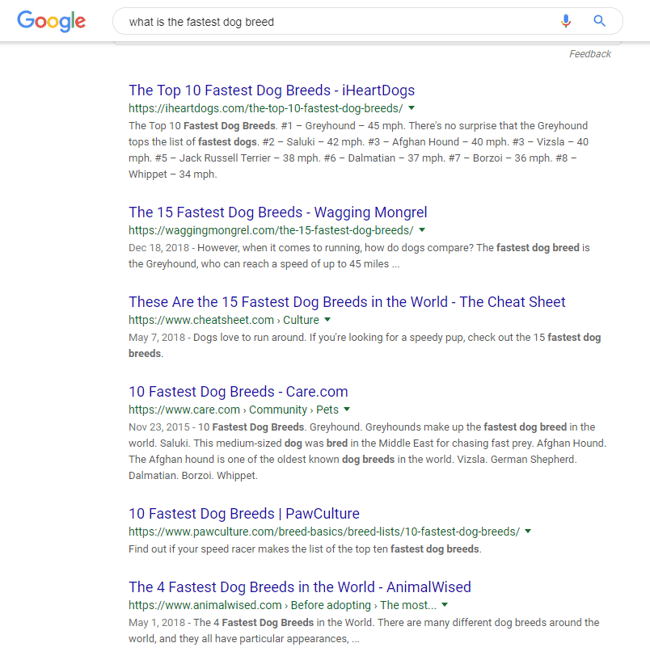
Sponsored Results or AdWords
On the reverse side of this coin are the ads and sponsored posts that will appear either at the top of a SERP or at the bottom. These can push down organic results, and can confuse some searchers into clicking on “ad” results instead of organic results, thinking that the ad is actually the top result. However, some searchers may be wise to these ads and may skip them all together, looking instead for the top organic result (even if it’s the same as the ad result).
What determines the visible ad result still depends on Google’s algorithm, but many companies may purchase specific adwords (paid keywords) so that their company will appear at the top (or bottom) of a SERP.
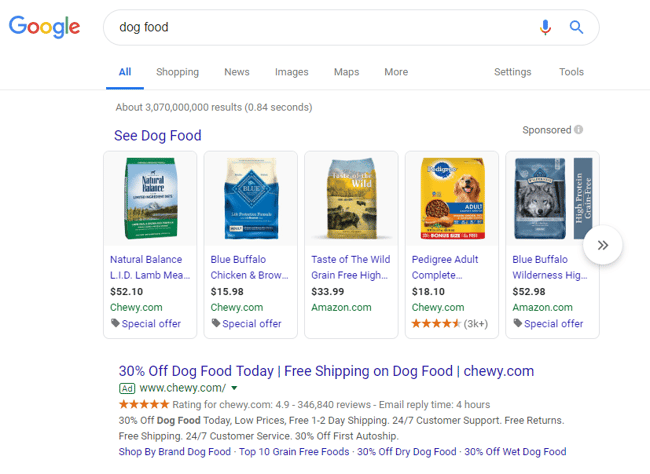
Featured Snippets
If a top organic result is particularly informative, Google may make that result into a featured snippet at the top of the page. These snippets scrape some of the information on the top result page and display it in a card (sometimes paired with a top result image), showcase the URL at the bottom of the card and the informative text from the site above it.
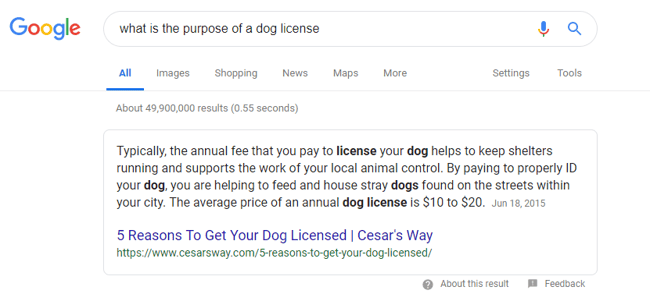
Knowledge Cards and Panels
Knowledge cards appear at the top of a SERP, and can cover a whole range of information that is typically related to statistical data or data collected from either high-authority sources (such as PEW Research) or from particular partnerships between Google and a data-collection organization.
Knowledge panels (also known as knowledge graphs) are similar to knowledge cards, but may appear at the top right of the results page. They also typically feature a mixture of pictures, encyclopedic information, dates, and more, instead of just showing statistics and graphs. These types of results are common when looking up historical figures, celebrities, television shows, or movies.
Because these SERP features typically rely on data giants — such as Wikipedia, government statistics, or other data partnerships with Google — they are not accessible to the everyday company trying to rank for those particular keywords. However, it can help companies understand how Google displays results for particular keywords, and subsequently plan marketing efforts and keyword targets around that information.
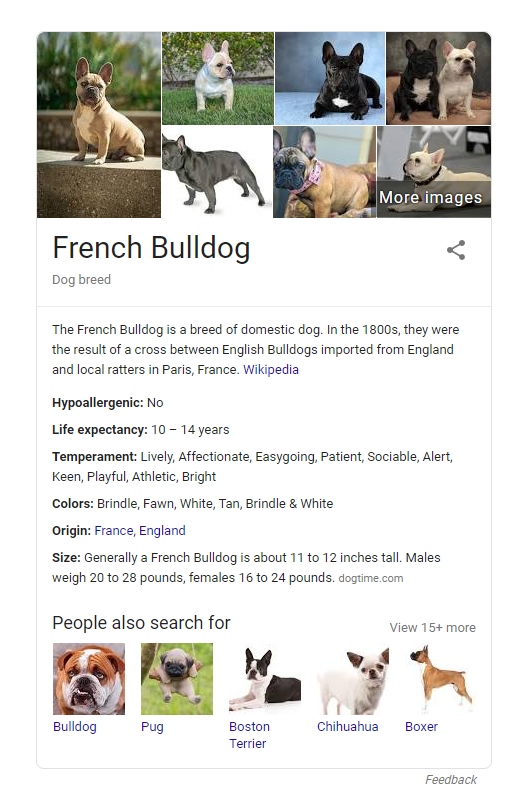
Related Questions
Related questions are typically generated when Google is trying to determine if a searcher needs more context or has further questions about their initial query. These typically show near the top of the page, sometimes below the first couple of results, and will appear similar to featured snippets when clicking on the questions. Each question will expand, showing a top result for that question, further providing information to the searcher.
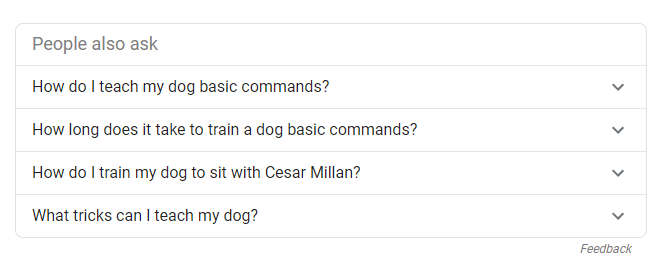
Reviews
Reviews typically accompany businesses that appear in SERPs. The review is often linked to the business’s Google page, where customers can leave a one- to five-star review of the company, as well as a comment if necessary. Commonly, the reviews will show just below the title tag and URL, but right above the meta description on the result.

Image Packs and Videos
Both image packs and video packs may appear anywhere on a SERP, but typically appear as a dedicated horizontal line of related images or videos in the SERP. Most commonly they are near the top of a page, but that is not always the case.
These results populate when Google determines that a visual answer to the question might be helpful. Luckily, companies can rank for these results, which is why it’s important to optimize your images on your site.
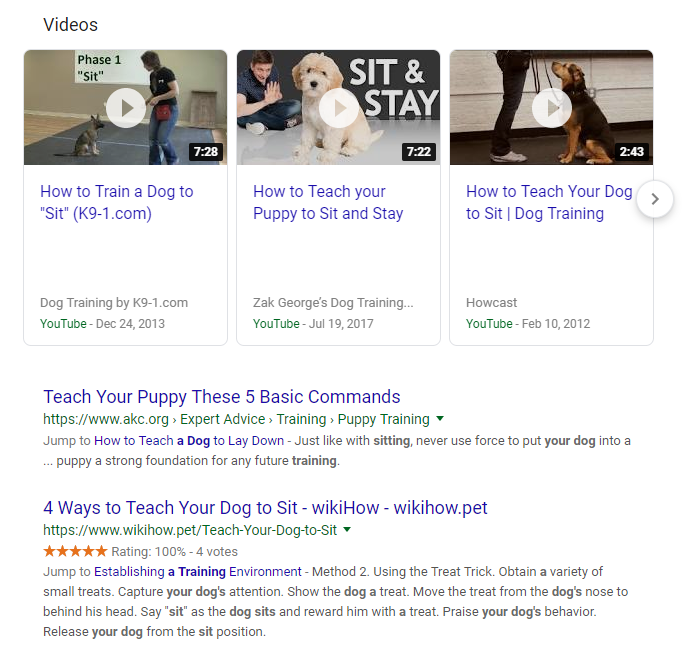
News Results
If the subject of a searcher’s query is tangentially related to a recent news story or current event, Google will place news results at (or near) the top of a SERP. These typically appear under a small “In the news” header that visually separates this content from the other organic results. Most commonly it will include well-recognized news sites, but certain blogs or review sites may also rank if they cover a specific “newsjack” topic.
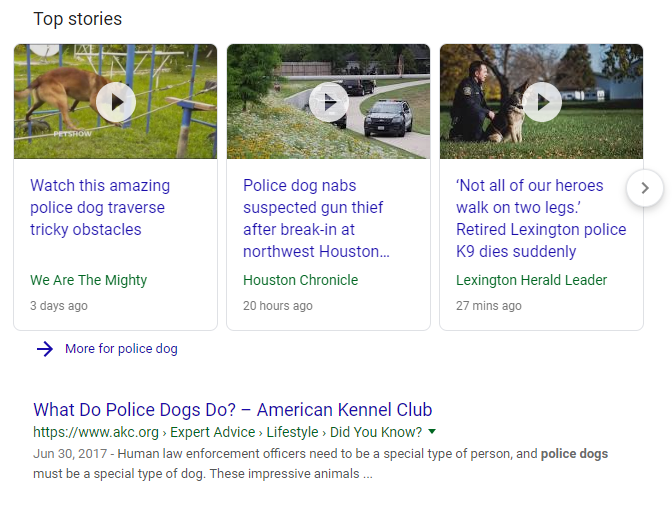
Shopping Results
Similar to adwords and sponsored results, shopping results are also paid spots on a SERP. Typically, a shopping result will highlight only specific information, such as a photo of the product, the price, the seller’s information, and potentially a rating or location tag (if the item is located in a physical store and not an online marketplace). When a searcher clicks on the shopping result, they’ll be taken to that product’s page.
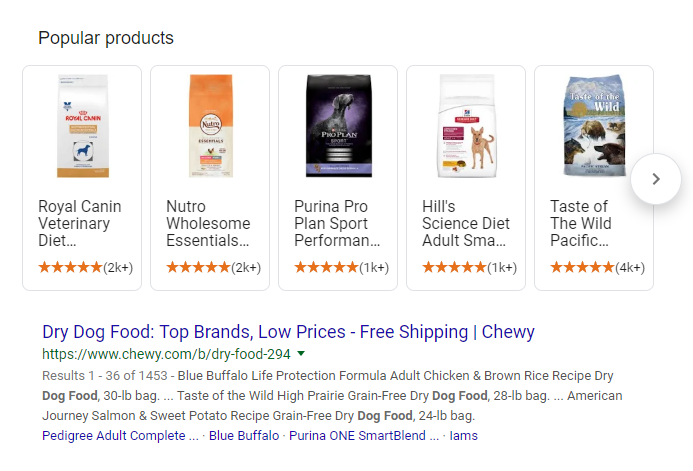
Location-Specific Results
Depending on your privacy settings, Google may already know where you live. But before you get too spooked, this information is only intended to help searchers find results if they ask a location-based question.
For example “best chinese food near me” requires Google to know your location, so that it can provide you with the best answer. The results may have a Google map snippet, with specific businesses highlighted by a red pin, and listed below the map with contact information and reviews.
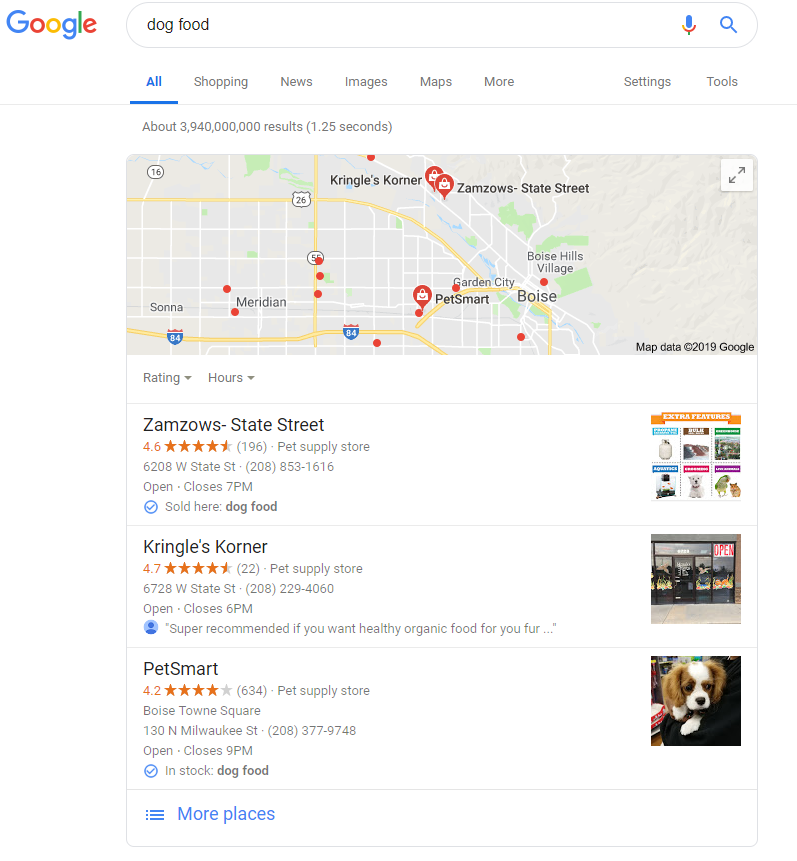
Journals and Educational Texts (Google Scholar)
When asking more complex law-, science-, or research-based questions, Google Scholar may jump in with a journal snippet at the top of the SERP. These results may reference the journal that the scholarly article was published in, as well as the amount of people that have cited this as a source in other journalistic texts. You can also access Google Scholar directly if you’re interested in browsing their selection of journals, texts, research, and scholarly articles.
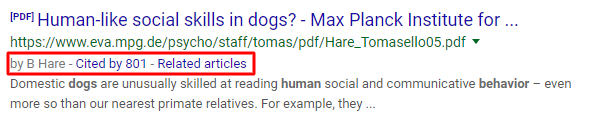
How Can You Influence SERPs?
As mentioned earlier, manipulating SERPs isn’t possible for long-term results. Google and other search engines are constantly updating and improving their product in order to provide the best results to users, so even if you manage to “game” the system for a while, chances are it won’t last long. Black hat SEO tricks such as keyword stuffing will only get you so far.
How can a business influence the SERPs and climb the results to page one? The best advice is to remember what the purpose of SERPs serve: to answer the searcher’s question accurately and meaningfully. Keyword research can help you identify searcher queries and intent related to your product or services, and link building can help a business appear more authoritative on a subject; however, the real trick is to answer the searcher’s question, and to provide the best possible user experience to your target audience. It’s the same logic that applies to “Field of Dreams”: “if you build it, they will come.”
Now that you know more about SERPs and their purpose, you can use this knowledge to build the best website possible for your audience and customers. SERPs are valuable for knowledge sharing and capturing the attention of searchers, but don’t expect them to stay the same forever. SEO and the search engines that provide SERPs are all about innovation, improvements, and serving the needs of the searcher.

