What is a URL?
A uniform resource locator, more commonly abbreviated as “URL,” is an address given to each specific website, image, CSS document, and any other type of file that can be found on the internet.
Table of Contents
What Is a URL?Understanding URL Structure
The Protocol
The Domain Name
The Path
Subfolders
Subdomains
Why Do URLs Matter for SEO?
URLs Can Improve User Experience
URLs Can Impact Link Equity
URLs Can Appear in SERPs
Dynamic URLs Can Help You Monitor Your Site
URLs May Need Canonical Tags
Optimizing URLs for SEO
What Is a URL?
A uniform resource locator, more commonly abbreviated as “URL,” is the way the World Wide Web pinpoints the specific location of a website, file, CSS document, image, etc. In essence, it is the alphanumeric address of any page you can visit on the web. Each URL is made up of a series of letters and numbers that are arranged in a unique way that is specific to an IP address and the source both addresses are associated with.
Understanding URL Structure
A typical URL is made up of three main parts: the protocol, domain name, and the path. Putting these parts together would look like this: https://pageonepower.com/linkarati
For this particular example, the protocol is “https://” while the domain name is “www.pageonepower.com” and the path is “/linkarati.”
The structure of a URL plays a part in your site’s technical SEO. But before we discuss why URLs matter for SEO, let’s break down the structure of a URL in further detail.
The Protocol
The protocol of the URL is what communicates to the server and allows it to send and receive information and other commands. Typically, the way the protocol will look is either http:// or https://, which both reside at the beginning of every URL. While http and https seem similar, they have distinct differences.
The main difference between the two is the extra ‘s’ that is added to one and not the other. The “s” in “https” stands for “secure” — that is, HTTPS URLs are encrypted so that data exchanged between a user’s computer and the site server are protected from other users.
The Domain Name
The second part of the URL is the domain name. Simply put, the domain name is the name of the website, and often the brand or entity that owns the site. Let’s take a look at the same URL from the previous example, https://pageonepower.com/linkarati — the domain name is “pageonepower.com.”
Each website has its own unique domain name that no one else can use. The only way that a domain name may become available is if the business/owner behind the website doesn’t renew their domain. The cost of a domain name varies, but may start out at as low as ten dollars and increases from there, depending on the length of the domain contract.
The Path
The final part of the standard URL is the path. Just as it sounds, the path leads the browser to different pages on the website. For the homepage, all you need is the domain name, but to access any other pages within the site, you will need a specific path. The path shows up at the end of the domain name and typically follows after a forward slash, like this: “/linkarati.”
Subfolders
A subfolder allows you to create different categories and paths for content. For example, on the Page One Power site, all glossary pages are housed in the “/search-glossary/” subfolder:
https://www.pageonepower.com/search-glossary
That way, all the glossary definitions can be easily accessed from the main hub page, and seen to belong to the same section of the website or category of content via this hierarchy:
https://www.pageonepower.com/search-glossary/seo-keywords
Subfolders are commonly used in e-commerce sites, as a way to organize product categories, as well as to make navigating the site more intuitive and user-friendly. For example, an online clothing store might have “Men’s” and “Women’s” products in their own subfolders.
Subdomains
A subdomain can help organize large, distinct portions of a website. The subdomain is usually found before the domain name, like this:
https://blog.domainname.com
The “blog” before the domain name is the subdomain. Subdomains are commonly used to segregate large parts of a site from the root domain. For example, a site with multiple regions or languages might sort each language or region under a different subdomain:
En.examplesite.com (the “en” subdomain corresponds to the English version of the site)
Fr.examplesite.com (the “fr” represents the French language version)
Major brands that have large websites serving multiple, distinct audiences might use subdomains to separate the traffic and content intended for these different segments:
Store.bigbrand.net (this might be the consumer-facing subdomain, where visitors can make purchases or browse products)
Corporate.bigbrand.net (this might be behind a login screen, or contain company information not generally of interest to the general public)
SEO Keyword Research
Read our comprehensive SEO keyword research guide to learn how you can get your web pages to show up higher in the SERPs.
Link Building Guide
Check out our ultimate link building guide to learn how to earn powerful backlinks to empower your web content in search.
Why Do URLs Matter for SEO?
A URL that is constructed well can provide a variety of benefits for both your site’s SEO and the overall user experience. Amongst many things, investing in SEO services can help to ensure your URL is constructed in a way that will make full use of link building, keyword research, and content creation.
The structure of a URL can also be seen as a reflection of your overall website structure. It can help visitors and bots understand the organization of your site, where your content lives, and how important and/or relevant it may be based on how close to the homepage and root domain it is.
URL structure often parallels your site’s navigation menu — important pages and subfolders may also be included in the header menu.
URLs Can Improve User Experience
When the URL is a semantic, well-constructed URL, it makes it easier for the user to navigate through your website. A semantic URL is “made up of logical parts, therefore showing the actual name of the specific web page you’re watching, while at the same time displaying where it belongs in the website hierarchy.” Basically, when the URL uses easy-to-read elements and has clear titles, it helps the user understand where they are on your site without having to guess or assume. For example, YouTube and Google Docs often have URLs that are full of gibberish, rather than descriptive words.
URLs Can Impact Link Equity
This is another way subfolders and subdomains can be important to your greater SEO goals. Because subdomains can exist on a separate server and feature a unique home page, link equity may not always flow from pages on a subdomain to your root domain. For this reason, having all your blog content housed on a subdomain can be less beneficial than actually putting your blog in a subfolder. Links from blog.yournewsite.org may not flow as readily to the root domain as links pointing to content on yournewsite.org/blog. This isn’t to say that using subdomains negates the value of backlinks — you’ll just want to make sure that before you begin a link building campaign, you understand how your site structure might impact the flow of link equity, and ensure you have an adequate internal linking structure that sends signals to your important pages.
URLs Can Appear in SERPs
Although they’re subtle, URLs do play a role in determining whether or not a particular page is relevant to the searcher’s intent. In Google’s SERPs, just above the title tag, you can see the page path broken down into something called breadcrumbs. This is generally just a deconstruction of each path or subfolder in the URL, showing exactly where a given page is housed on a website.
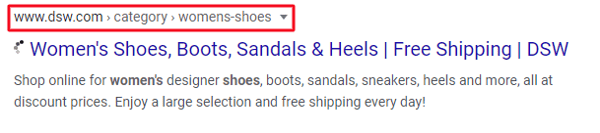 A descriptive/semantic URL is also an opportunity to echo the target keywords relevant to a given page. After conducting keyword research, take note of words that feature in the title tag of a page; these may be helpful to include in your URL. When descriptive enough, a clear URL can inspire trust and possibly impact clicks.
A descriptive/semantic URL is also an opportunity to echo the target keywords relevant to a given page. After conducting keyword research, take note of words that feature in the title tag of a page; these may be helpful to include in your URL. When descriptive enough, a clear URL can inspire trust and possibly impact clicks.
Dynamic URLs Can Help You Monitor Your Site
Dynamic URLs can be generated to measure clicks from different sources — for example, visitors who click on a social media post may have some tracking code added to their URL, distinguishing them from organic search visitors or those who click an email link. Dynamic URLs can be handy for getting session IDs and other personal data/tracking information/performance monitoring, but you don’t want search engines mistaking them for the preferred version of a page. Any campaign or site using dynamic URLs also needs to be sure to incorporate canonical tagging to ensure search engines recognize the preferred, “real” version of the page, and doesn’t index custom session IDs or other code for search.
URLs May Need Canonical Tags
A canonical tag is an HTML signal that lets search engines know what version of a page should be considered the “real” or “original” version. This can be important to avoid duplicate content issues with search if you use dynamic URLs, provide your content in different languages, or even migrate your domain.
For example, when you visit Forbes, they always add a session ID to track their site visitors. when you run a search for an article on Forbes, you’ll see that the ranking result does not contain the same session ID at the end — and that’s because the SERPs show the canonical version of the page. Canonical tags are important to avoid competing with yourself or wasting bots time by having them crawl and index multiple versions of a page
Optimizing URLs for SEO
Some best practice tips to keep in mind when creating URLs include:
- Use semantic or descriptive URLs when possible;
- Make them simple, and reflective of the page title;
- Refrain from using upper case letters;
- Use hyphens to separate words;
- Use words that the user can easily understand
- Use subfolders and subdomains deliberately;
Many plugins and web publishers will automatically comb through your H1 or title tag to generate descriptive and semantic URLs. However, they don’t always do a good job and may become confused, adding articles (a, an, the) or unnecessary connector words. Be sure to review the URL of any page before publication to ensure it matches your preferred site theme and style and is short and descriptive. Do that and you should be on the right track to constructing URLs optimized for search.

