What is main and supplementary content?
Web pages contain main and supplementary content. Main content is focused on fulfilling the premise of the page’s title and is usually found in the body copy of the page, while supplementary content is used to enhance the user experience on the page and should be designed to function without distraction.
Table of Contents
Everything You Need to Know About Main and Supplementary Content on Web PagesSupplementary Content vs Main Content
Main Content
Supplementary Content
Why Is Supplementary Content Useful?
Types of Supplementary Content
Navigational Bars and Buttons
Embedded Content
Interstitials and Pop-Ups
Plugins and Tools
User-Generated Content
Examples of Supplementary Content Use
404 Pages
Blog Pages
News Pages
Video Pages
E-commerce Pages
Everything You Need to Know About Main and Supplementary Content on Web Pages
The anatomy of a webpage includes many characteristics, all of which play essential roles in the user experience of your site as well as how a web crawler scrapes, indexes, and ranks your pages. The general guidelines for search quality rating note that “supplementary content contributes to good user experience on the page but does not directly help the page to achieve its purpose.” While good supplementary content may help your rankings distracting or poor supplementary content can be harmful to your page ranking.
Here is an example of how supplementary content appears on our home page:
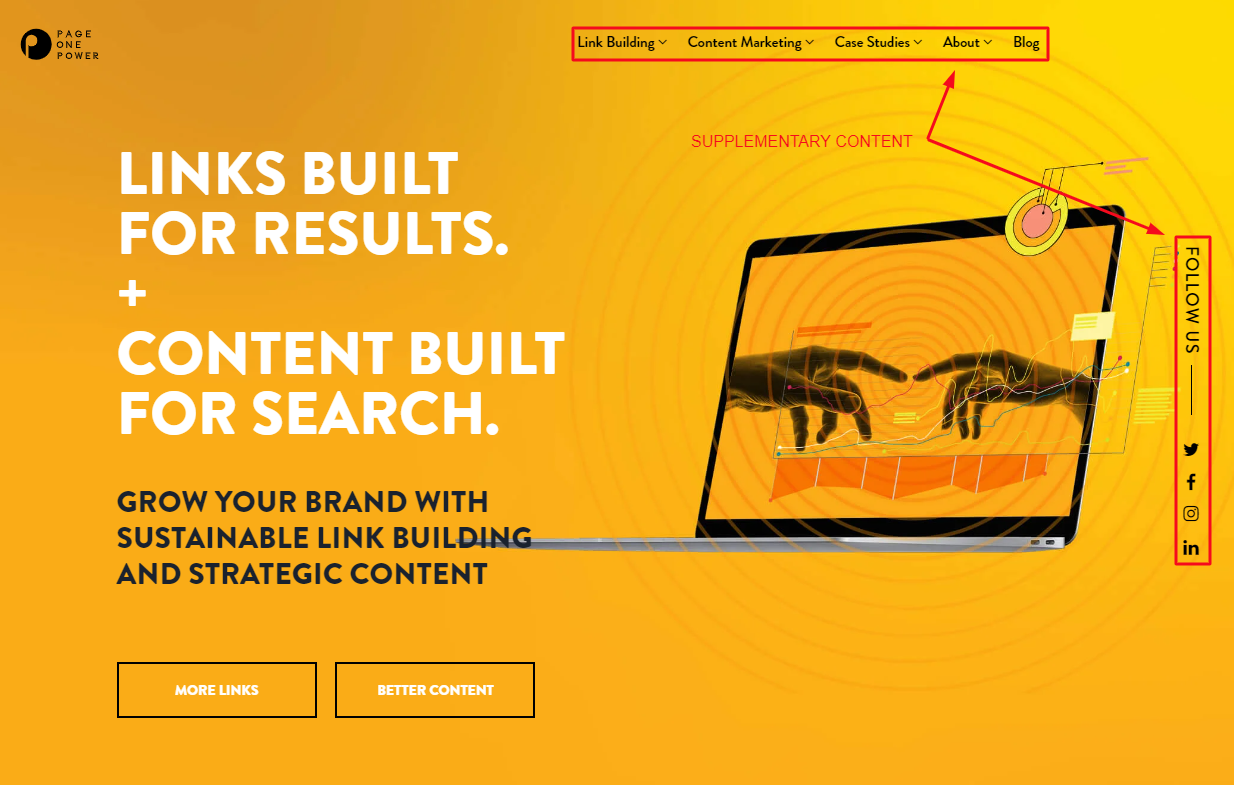
Our menu and social media sidebar help support the main content of the page.
Supplementary Content vs Main Content
It is important to distinguish the respective roles and functions of these elements and to understand the differences between main and supplementary content.
Main Content
The main content is the area of the page that is unique and generally found in the body copy of the article. Main content is typically focused on fulfilling the premise set by the page’s title, and should be informative and built to serve a target audience.
While supplementary content can be largely identical on every page, main content must be unique, as that is where the main keyword signals followed by search engines will be found. Keywords can also enrich content and user experience in unique ways by identifying the scope of the article for both readers and bots through their use in headers and meta tags.
Likewise, contextual links in the main content of a page provide a much more powerful signal of relevance and importance to web crawlers than the navigational links contained in header or footer menus. Including unique, relevant, organic, and contextual internal links within your main content is crucial to a holistic approach to SEO. Internal links within an article provide reference and point to deeper pages or further information provided by your domain. In a link building campaign, links earned act as “votes of confidence” that search engines use to evaluate your content. When an article earns a link, the authority of that link, or “link juice” can be passed to deeper pages and conversion pages that might be too advertorial or narrow in scope to earn links in popular online conversations. Main content provides the vehicle for search engines to evaluate both keyword signals as well as your site’s internal linking portfolio.
Supplementary Content
Supplementary content includes information found in static elements on a page such as header menu, sidebars or navigational buttons, embedded content, or user-generated content. Frequently, supplementary content is the same on every page or subfolder of a site. Supplementary content may also enhance the user experience on the site as a whole and can facilitate engagement with visual or interactive elements.
Supplementary content can be similar or identical on every page or section of a site because it is recognized and understood by search engines to be more navigational, structural, or otherwise distinct from the main content. This helps pages avoid keyword duplication, or to appear to be spamming links (for example, nearly every web page contains a link to the homepage, but these aren’t seen as unnatural links by crawlers). It is important to note that internal links to deeper pages that exist as navigational buttons do not provide the same SEO value that natural and contextual links earn through main content. Balancing ease of navigation through buttons to deeper pages with the use of internal links is crucial to your SEO efforts.
Why Is Supplementary Content Useful?
Search engines strive to produce a SERP that provides the best and most comprehensive answer to a query. The algorithm takes many things into account, the domain authority, earned links, and keyword focus of your site and pages, as well as how long a user might stay on your page. If a page shows a high bounce rate — that users open the page and leave quickly — it indicates to the search engine that readers are not getting the information that they need.
Keyword-focused content that creates value by comprehensively addressing a subject is the first step to retaining a reader. However, supplementary content can provide further valuable user experience with information that keeps the reader engaged on the page. Supplementary content can also be a stepping stone to capture reader interest and attention, allowing them to continue their search and journey on your domain. The longer a reader stays on your site, the more valuable your site will appear to search engines.
SEO Keyword Research
Read our comprehensive SEO keyword research guide to learn how you can get your web pages to show up higher in the SERPs.
Link Building Guide
Check out our ultimate link building guide to learn how to earn powerful backlinks to empower your web content in search.
Types of Supplementary Content
There are many types of supplementary content to include to help curate user experience. It is important to remember to balance your supplementary content and ensure that it is not only aesthetically pleasing but genuinely helpful to the reader and their experience. It is important to note that according to Google’s general guidelines for search quality rating, ads are not considered supplementary content.
Navigational Bars and Buttons
Navigational menus that appear as banners, sidebars, or buttons are typically static elements on pages that are considered supplementary content. These tools help guide the reader through navigating the website. Some navigational buttons may appear as:
- Related content buttons, thumbnails, or links that help the user to find similar, helpful, or interesting content, such as curated linkable content that is built for more general audiences, or to explore a popular topic.
- Calls-to-action (CTA) such as joining an email list, starting a free trial, or utilizing a tool or service.
- Social media share buttons can also be useful to a blog post, as they easily allow the reader to share your content.
Embedded Content
Embedded content may include media such as:
- Social media posts;
- Infographics;
- Images, slideshows, and graphics;
- Videos.
Include these types of assets that can enrich the reader experience of a page. Images and graphics may break up blocks of text. Infographics can help a reader to easily identify important information. Though it is essential to optimize the page and include all information from the infographic into the body text, as the infographic is not readable by search crawlers.
Videos can entertain or help readers, or help you to reach searchers who may be more interested in learning by watching a video rather than reading. Social media posts can help to promote your digital presence on other platforms and apps or provide social validation by including posts from influencers, readers, or other businesses.
Interstitials and Pop-Ups
Interstitials are pages or pop-ups that require you to interact or click a button before you may move on to the main page. Interstitials and pop-ups are not typically conducive to user experience but can be utilized to add value to the user experience if it provides the audience with supplemental content. However, the general guidelines for search quality rating explain interstitial pages and pop-ups that interrupt, are distracting to the main content, or difficult to close may result in a low rating of the page.
Plugins and Tools
Some companies provide simple tools or add plugins on their page to increase user experience and provide value to their main content. These types of tools often appear as helpful additions to content such as calculators or ingredients lists for a recipe.
User-Generated Content
Types of user-generated content that may be included as supplementary content include comment boxes or reviews. These types of supplemental content provide the opportunity for a user to interact with the site. Including the ability to add comments or leave reviews may also help to build trust with your audience as this content is generated by persons not directly connected to the brand.
Examples of Supplementary Content Use
The following examples provide a reference for the ways in which supplementary content might be used in different settings.
404 Pages
A 404 page appears when a user attempts to reach a non-existent page through a broken link or may have mistyped the URL. Using supplementary content to create custom 404 pages can help the reader to find the information they are looking for, as well as supplement the branding of your domain. This may include:
- Utilizing navigational tools, headers, and sidebars that match the branding and design of your site.
- Providing links or buttons to similar articles or posts.
- Comment boxes or spaces for users to report a broken link.
- Include a search box so that the reader can find what they are looking for.
Blog Pages
Blog pages may enhance their main content with:
- Headers, navigational tools, and sidebars.
- Read more buttons or lists that offer supplementary content that further discusses the topic or reader interest.
- Inclusion of embedded social media snippets or posts.
- Direct share links that are user-friendly and allow the reader to share the blog post on their social media accounts.
News Pages
News sites and pages may have images or videos that are considered part of the main content. However, it can be helpful to the reader to include supplementary content sections that offer related topics or trending content. Some news pages may also include buttons or text boxes that show snippets of other articles. It can also be helpful to provide a search box so that users can find specific pages of interest without having to go back to the main pages.
Video Pages
Creating video pages on platforms such as Youtube can be helpful additions to your supplementary content. Not only can the video be embedded into the main content of your page, but the video page itself may also include supplementary content that helps readers to find other relatable videos.
E-commerce Pages
Vendor and e-commerce sites may include suggestions and links to the various products they have available that would be of interest to the searcher. It is also pertinent to include spaces for user-generated content such as comment boxes or reviews, that make your site appear more trustworthy.

